We accept RuPay, Visa, Mastercard and most of the other leading Credit Card or Debit Cards.
Select this option, pay using NEFT, RTGS, IMPS, UPI options. Mention the order number in the payment remark. Once our team authorises your payment we will start processing your order.
Account Name: Sharp Imaging
Bank Name: Kotak Mahindra Bank
Account No.: 0695 212 0000 273
IFSC Code: KKBK0000695
UPI ID: sharp@upi
Cut the Risk, Not the Trust
In order to eliminate fake COD orders, without affecting the genuine ones, we have introduced the Smart COD option. Where you pay a small amount in advance & the remaining amount upon delivery.
Note: We don’t charge any extra fees. We only take a small security amount in advance and you pay the remaining amount upon the delivery.




- On the Checkout page, the customers selects EMI as the payment method.
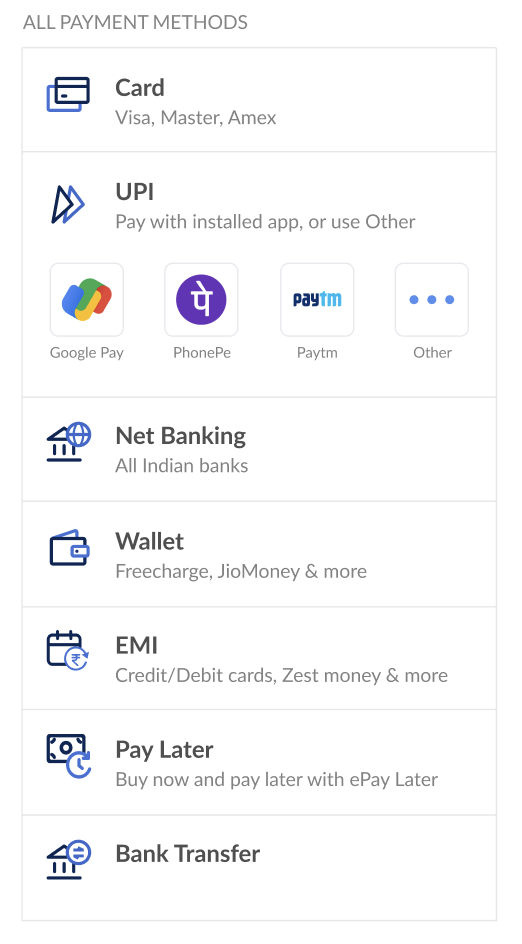
2. The customers select EMI on Cards option under the EMI tab.

3. The customers enters the debit card details as shown below:

4. If the order amount is eligible for debit card EMI, the corresponding EMI plans along with the interest rates are displayed.

5. The customers select the EMI tenure. They are prompted to enter the phone number linked to their bank account.
6. If the customers are eligible for availing the EMI, OTPs are sent by their bank to validate their identity.
After the successful authentication, the customers are redirected to your application or website. Customers’ monthly debit card statements will reflect the EMI amount with the interest charged by the bank.







